Ember – Simple text search computed property macro
November 19, 2014 · 3 mins readEvery now and then, you want to let your users quickly search for records that you’ve already loaded into your store. We can easily implement naïve search using Ember’s Array#filter and native String prototype methods, but let’s go a little step further and create a custom computed property macro (CPM) that wraps the search so we can easily drop it into other properties.
Source: Unsplash | By Todd Quackenbush
Demo
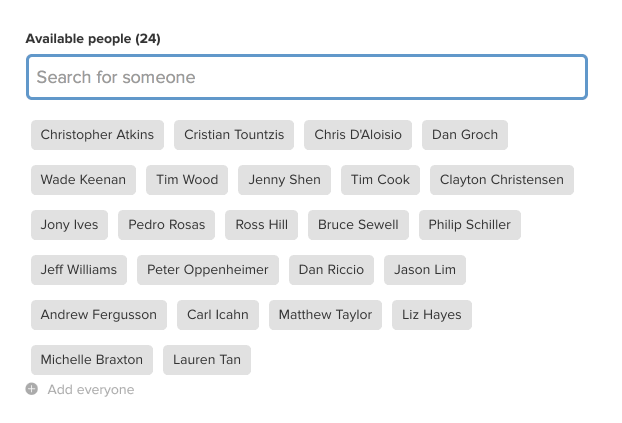
The search macro
import Ember from 'ember';
var computed = Ember.computed;
export default function search(dependentKey, propertyKey, searchQueryKey, returnEmptyArray) {
returnEmptyArray = (typeof returnEmptyArray === "undefined") ? false : returnEmptyArray;
return computed("" + dependentKey + ".@each." + propertyKey, searchQueryKey, function() {
var items, query;
if (returnEmptyArray && !this.get(searchQueryKey)) {
return Ember.A([]);
}
query = this.get(searchQueryKey) || '';
query = query.toLowerCase();
items = this.get(dependentKey) || Ember.A([]);
return items.filter(function(item) {
if (item.get(propertyKey)) {
return item.get(propertyKey).toLowerCase().indexOf(query) !== -1;
}
});
});
}Our search macro returns an outer function (line#5) that takes 4 arguments, a dependentKey, a propertyKey, a searchQueryKey and a returnEmptyArray argument.
The dependentKey (e.g. users) and propertyKey (e.g. ‘fullName’) relates to the array we want to search through. We specify a searchQueryKey so that we can update the results of our macro when the search term changes. The last argument is optional, and isn’t critical – it returns an empty array (line#9) if no query is entered.
The outer function returns an inner function (line#7), which is actually just an Ember.computed property that observes the properties we specified in the outer function. If this syntax seems unusual to you, it uses the alternate invocation and not the function prototype method.
Using the special key @each, we can make sure that Ember observes the propertyKey on each item in our array so that it can search through it correctly.
Finally, after slightly massaging the inputs (lines#13–15), we just return the filtered array (line#17) using String.prototype.indexOf. While this search is naïve and probably won’t perform too well on large datasets, with our computed property macro it is very easy to implement something more efficient.
Using the computed property macro
Now we can very quickly and easily drop in text search on any of our controllers or components:
import computedSearch from '../utils/computed/search';
export default Ember.ArrayController.extend({
searchQuery: null,
searchResults: computedSearch('model', 'fullName', 'searchQuery')
});By simply binding searchQuery to the value of any input or textarea, we’re able to drop in live search on data in the store very easily.
It’s a good idea to have a look at your application to see if you find yourself repeating bits of functionality, and create custom property macros so you can move shared logic into one place. This DRYs up your code and makes it much more testable, which is probably a good thing.
Thanks for reading!
Written by Lauren Tan who lives and works in the Bay Area building useful things. You should follow her on Twitter